26-07-2016, 09:20 PM
always use auto fill and have your passwords saved via your browser
cant remember the password because its blanked
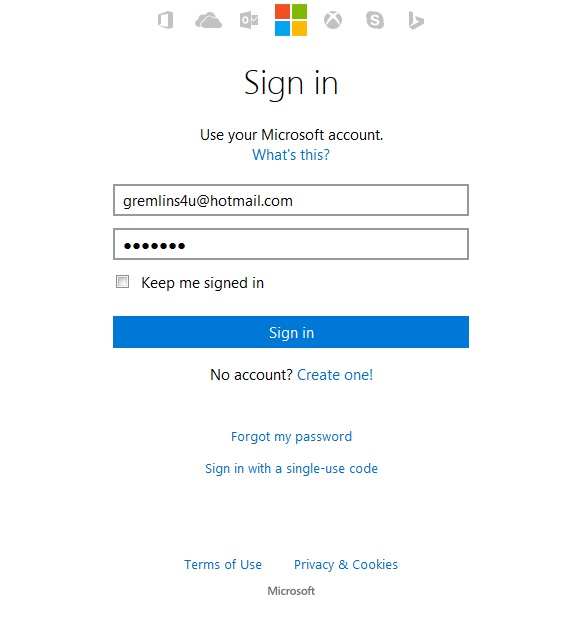
want to know how to recover them
right click the password box and click "Inspect Element"
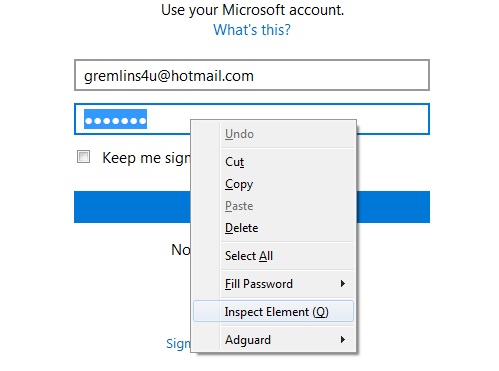
now a code line box appears
find where it says
"type=password"

change the word "password" to the word "text"
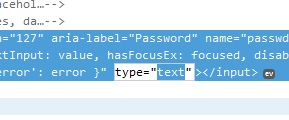
when you press enter the password box blanked characters will become readable text
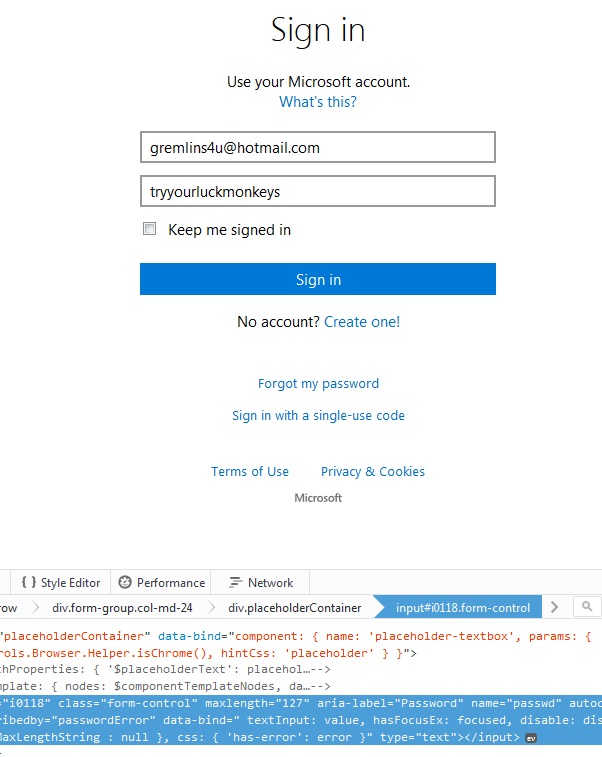
closing the browser returns the text strings to blanked characters again
maybe helpful to someone
Oh that's not the password to that email account
cant remember the password because its blanked
want to know how to recover them
right click the password box and click "Inspect Element"
now a code line box appears
find where it says
"type=password"
change the word "password" to the word "text"
when you press enter the password box blanked characters will become readable text
closing the browser returns the text strings to blanked characters again
maybe helpful to someone
Oh that's not the password to that email account

https://www.check-mot.service.gov.uk/
GTI6 Info
Don’t drive faster than your guardian angel can fly.





![[Image: Eq4gGTq.png]](http://i.imgur.com/Eq4gGTq.png)