Hi,
I bought some new memory for my laptop but after installing it the laptop will get past Bios but crashes when windows starts up and I don't know why.
I though I bought the right stuff.
The laptop is a Lenovo Ideapad Z560.
What I got
http://www.ebay.co.uk/itm/291464396422?_...EBIDX%3AIT
What the Lenovo website says I should get
https://support.lenovo.com/gb/en/product...s/PD014539
Can someone please help me find out why I'm having issues.
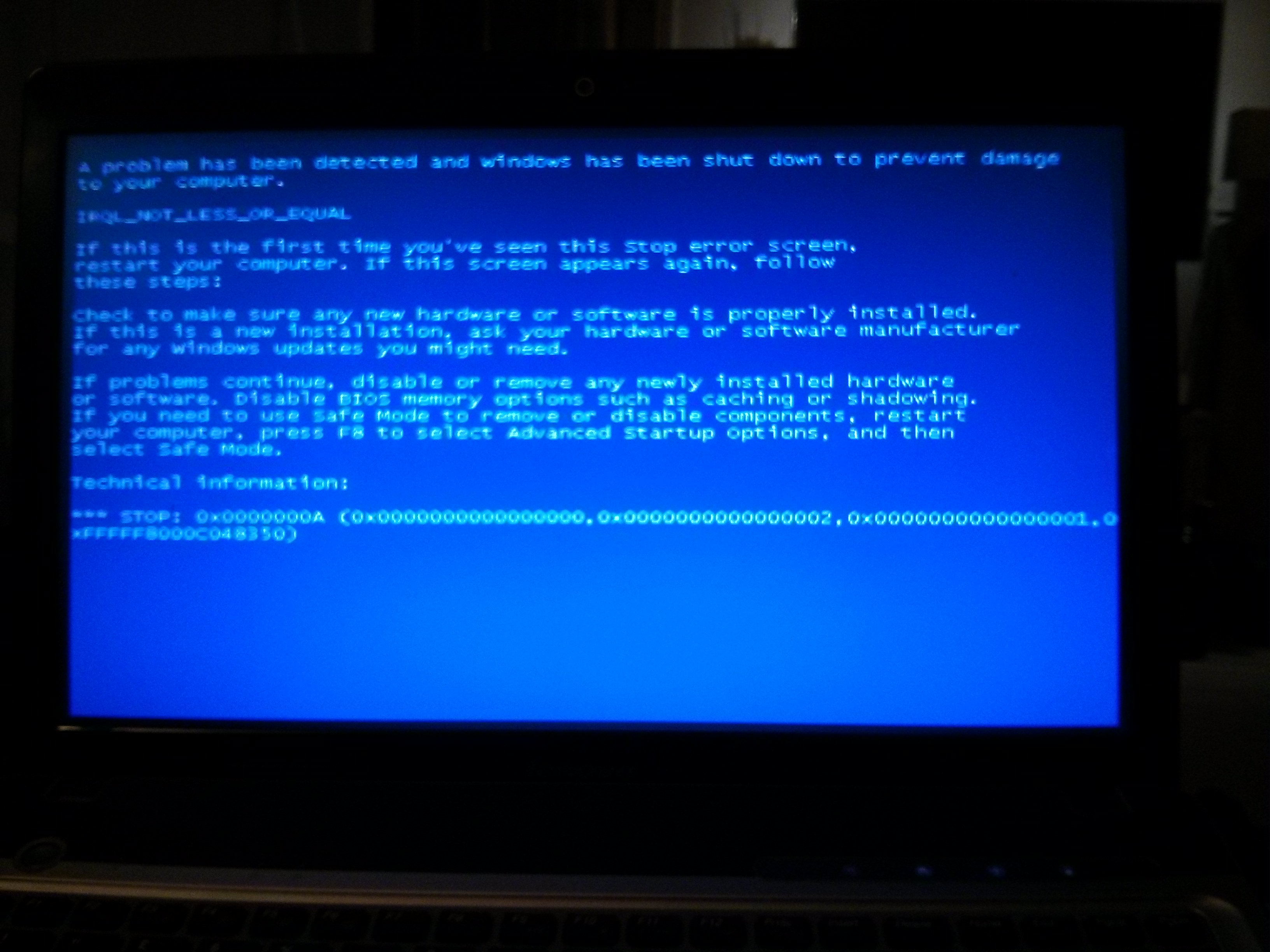
I get this blue screen after only having one of the two dims in.
I bought some new memory for my laptop but after installing it the laptop will get past Bios but crashes when windows starts up and I don't know why.
I though I bought the right stuff.
The laptop is a Lenovo Ideapad Z560.
What I got
http://www.ebay.co.uk/itm/291464396422?_...EBIDX%3AIT
What the Lenovo website says I should get
https://support.lenovo.com/gb/en/product...s/PD014539
Can someone please help me find out why I'm having issues.
I get this blue screen after only having one of the two dims in.







